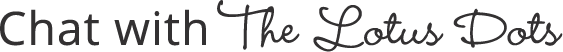What cookies are
Google offers a clear and simple description of what website cookies are on their page Clear, enable, and manage cookies in Chrome:
"There are two types of cookies:
- First-party cookies are created by the site you visit. The site is shown in the address bar.
- Third-party cookies are created by other sites. These sites own some of the content, like ads or images, that you see on the webpage you visit."
Similar to cookies is local storage. This may be used for things like remembering which filter buttons you just set, or where you were on a page when you continue shopping.
What we use cookies for
We do not use cookies for many things, but the things they are used for are fundamental to the use the website. We use them to:
- Identify your session from the sessions of all other users currently on the site
- Keep track of what's in your cart
- Enable you to save your cart
- Keep track of what messages and/or offers we may have shown you
- Enable you to log in
- Keep track of which filter settings you've selected
- Keep track of where you were on a page when you continue shopping
Choose the type of cookies you accept using
1. Strictly Required Cookies
These cookies are required for the website to run and cannot be switched off. Such cookies are only set in response to actions made by you such as language, currency, login session, privacy preferences. You can set your browser to block these cookies but this might affect the way our site is working.
2. Analytics and Statistics
These cookies allow us to measure visitors traffic and see traffic sources by collecting information in data sets. They also help us understand which products and actions are more popular than others.
3. Marketing and Retargeting
These cookies are usually set by our marketing and advertising partners. They may be used by them to build a profile of your interest and later show you relevant ads. If you do not allow these cookies you will not experience targeted ads for your interests.
4. Functional Cookies
These cookies enable our website to offer additional functions and personal settings. They can be set by us or by third-party service providers that we have placed on our pages. If you do not allow these cookies, these or some of these services may not work properly.
By default, only the Strictly Required Cookies are turned on. You have the ability to click Preferences and select additional Cookies to accept, or Accept All. If you change your mind at any time, you may click the Cookies icon in the lower left corner of your screen. By default, it shows all boxes checked. This does not mean that is your previous/current selection.
How to enable cookies
Cookies are stored locally by the browsers on your device. Each device and browser stores cookies and local data independently. You will need to have cookies enabled on each device you use this website on.
Cookies are so fundamental to the functioning of websites they are enabled by default.
If you have disabled cookies on your device, here's a guide for how to re-enable cookies on your device:
https://enablecookies.info/